#Dad
For The Expectant Father
A Case Study
Summary
A mobile app for expectant fathers, providing them information on what to expect during the pregnancy, and weekly tips on maintaining their own physical and mental health, and a way for men to discuss more complex topics.
Overview of the Project
Roles and Responsibilities:
As a UX designer, I was tasked with surveying and interviewing users, conducting usability testing, and the complete design phase, while participating in many critique sessions along the way. I sketched out all ideas and created low-fidelity and high-fidelity wireframes, and prototypes using Figma software.
Problem:
The client’s mission is to educate soon-to-be fathers on self-care throughout the entire pregnancy and possibly, thereafter, by offering beneficial information for father, mother, and child. Knowing that pregnancy can be stressful throughout its phases, my client wants to provide portioned bites of tips and relevant articles to serve as a guide for the soon-to-be father. They want to encourage him mentally and physically, while offering awareness of what’s going on, so he can be part of their pregnancy and not feel helpless. While the expectant father is being concerned about the mother’s health and wellness, he should not neglect his own.
Audience:
The expectant father, and those wanting to assist one
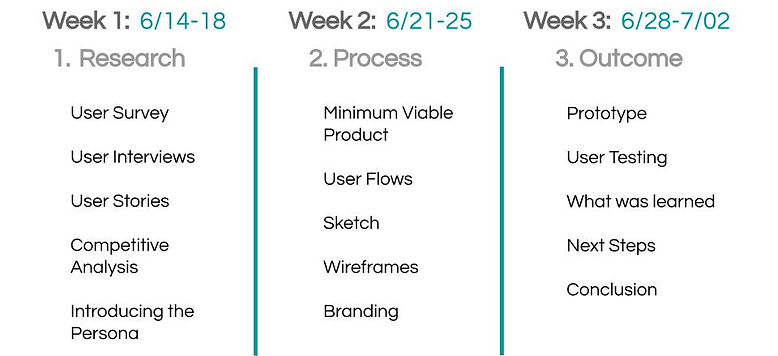.jpg)
1. Research
I conducted a 3-week design sprint. In week 1 of the design sprint, I needed to find users. I needed to conduct the right research and get quick information.
Research methods used:
User Surveys User Interviews Competitive Analysis Personas User Stories
Survey and Results
I first started with user surveys. I based the questions for the survey upon the needs the client expressed as the foundation of their application.
What type of information do you wish to know about (or wish you knew ) going through your first pregnancy?
53.3%
of men chose:
-
What to Expect (track baby’s week by week development
-
How to be part of the pregnancy, get involved, Helpful tips,
-
Men's health / Diet, Exercise, Mental Health / How to stay stress-free
33.3%
of men chose:
-
Community Forum (to chat, share experiences, seek advice, support, etc., from other fathers/father-to-be)
20%
of men chose:
-
More news / information on complex topics
Out of 15
46.7%
of men

agreed that having support and access to helpful information, designed exclusively to assist the expectant father throughout your pregnancy journey is something that’s needed.
Out of 15
66.7%
of men
are between the ages of 18-44

What do you feel would help you or any first time fathers, or father-to-be have a better experience through the pregnancy journey?
-
Advice from other fathers on how to be one
-
Insight on how to better help my wife.
-
Information available to us from a male's perspective.
-
A less moody wife
-
To know to expect mood swings from wife
-
Support Group
-
Access to pertinent new father information.
-
Step by step info
-
Just up to date reference materials or check-ins to see how the father is doing
Findings:
From the surveys, when asked:
Are you now or did you experience some sort of emotional or physical symptoms throughout the pregnancy with your wife?
-
13.3% said that they experienced some level of depression, anxiety or fear.
User Interview Findings:
What I found interesting is that, when I had actual one on one interviews with some of the participants, they all seemed to express how stressful times were during the pregnancy and had very similar responses about why. They expressed how they wished they had someone to talk to during that time with more experience that could guide them. Some expressed being that they felt detached and overwhelmed due to mood swings and other drastic attitudinal changes in their partners.
The interviews helped prove how relevant it was to keep this topic within the app.
Personas
After analyzing and filtering the research data derived from the User Surveys and User Interviews, I was able to produce both of our personas.
“
I just want to be able to help my wife...”
Persona 1:
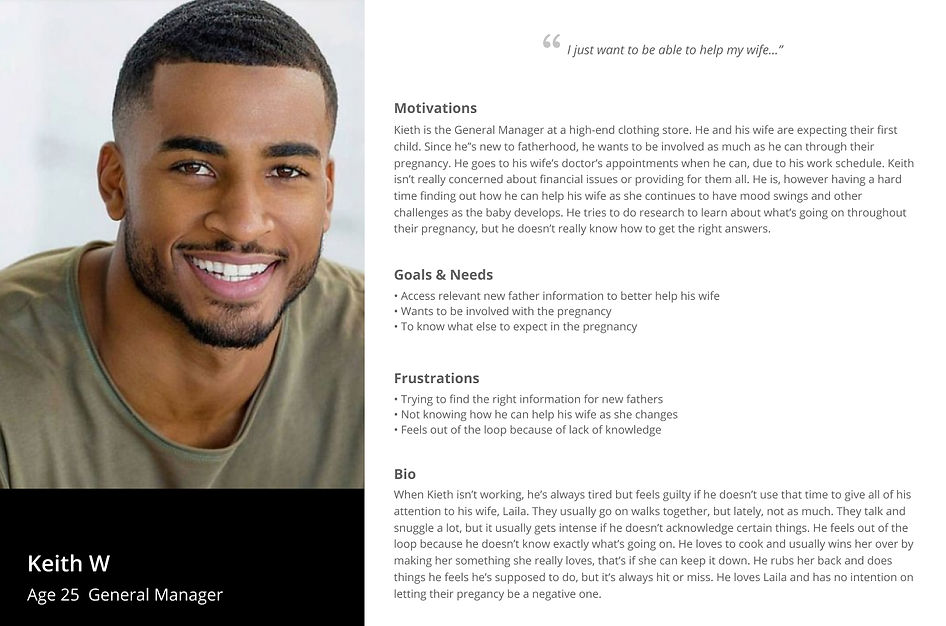
Keith / 25 years old: General Manager
GOALS / NEEDS
• Access relevant new father information to better help his wife
• Wants to be involved with the pregnancy
• To know what else to expect in the pregnancy
FRUSTRATIONS
• Trying to find the right information for new fathers
• Not knowing how he can help his wife as she changes
• Feels out of the loop because of lack of knowledge
“
Because of my wife’s emotional state and constant mood swings, I started to feel stressed, because I wanted to help her, but I didn’t know how. It would have been good to have some support available during that time...”
Persona 2:

Jonathan / 46 years old: Business Owner
GOALS / NEEDS
• Help prepare his son for his first pregnancy, so he will be prepared for what’s to come
• Help his son get involved and be a part of he and his wife’s pregnancy and enjoy the journey
• To make his son aware of men's mental health and other important topics
FRUSTRATIONS
• Finding all the information he feels may be helpful to his son in one place
• Overwhelmed with doing so much research to find the materials he feels his son will need
• That son may be insensitive to some issues his wife deals with and repeat his mistakes
Competitive Analysis
I started a competitive analysis using three of my top competitors with similar products as mine. After closely comparing with some of the top father-to-be mobile apps, I was able to clearly analyze my competitors’ strengths and weaknesses, and see where they had opportunities to be better, and their weaknesses in the areas where they were lacking.
Findings:

WEAKNESSES
-
This app’s interface and all of it’s content can be offensive and easily perceived to some as toxic masculinity.
-
Not all first-time dads want to refer to their baby as a cub, flopping salmon, or references to manliness by squashing bugs and chopping wood. I read many reviews and found that other guys feel the same way.
-
The theme of the app is very colorful and full of cartoon images.
WEAKNESSES
-
The app’s interface is a bit bland / boring and visually doesn’t seem too engaging and may cause a user to lose interest.
-
Viewport issues reported regarding on-screen alerts on mobile phone and daily tips and some features are not available to read on the watch that would make it more convenient at times.

WEAKNESSES
-
Because it is an app designed for men, they use the word “bro” a lot, as if they are implying that all men relate this way. I read many reviews and found that other guys found this offensive.
-
Promotes too many products for sales purposes
-
There is no way to navigate back home, except to click the back arrow until you end up at the home screen again.
-
The side menu is only present on home screen
User Stories
I created user stories to draw out more simplified explanations of true concerns of the first-time father, which were created from combined data derived from the user surveys and user interviews.
.jpg)
-
Ensure user is able to access relevant new father information so that he can know what to expect.
-
Ensure user is able to have access to helpful tips so that he can better help her.
-
Ensure user is able to receive step by step info so that he can be part of the pregnancy.
-
Ensure user is able to have access to a support group so that he can talk about more complex topics..
-
Ensure user is able to have access to men's health topics so that he can learn how to stay stress-free.
2. Process
Information Architecture
User Flows
I developed User Flows to illustrate the user’s path to the end goal: signing up through the app (to get a more personalized experience) and arriving at a home dashboard with multiple categories personalized to the user’s needs.

Signup
Home Dashboard
Revised Flow Chart

Original Flow Chart
Profile
"Profile Setup" flow
-
I eliminated this flow, since it got away from the MVP and was not a necessity.
Wireframe Sketches

Signup and Home Dashboard
Solution Sketches:
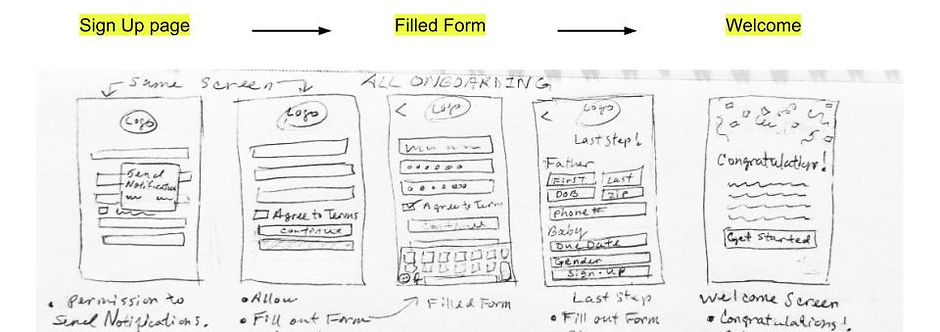.jpg)
Signup
.jpg)
Home Dashboard
Digital Wireframes: Low-Fidelity
I quickly got to work on the low-fidelity digital wireframes and presented them for feedback.

Signup
.jpg)
Home Dashboard
After receiving feedback:
-
I was urged to go ahead to further develop into mid-fidelity wireframes.
Digital Wireframes: Mid-Fidelity

Signup
.jpg)
Home Dashboard
Category Screens
Branding
Color Palette

I chose these colors as I felt they would make the product interface more effective and engaging through a more mentally relaxing approach.
Blue is peaceful, calm and gentle, blue has tremendous power to manage stress. It's a very soothing color that helps calm your mind, slow down your heart rate, lower your blood pressure and reduce anxiety.
Teal is a mixture of Green and Blue. Teal is the color of restfulness and mental and spiritual balance.
-
Green is optimism and healing
-
Blue is calmness, tranquility, stability
Mint green is harmony, love, and peace, positivity
White symbolizes clarity and freshness. It is the right color to be surrounded with in times of stress, to get clarity of your thoughts.
Grey has a very soothing and cooling presence. Grey, when paired with blue or white elements, can create a relaxing atmosphere.

I decided to go with Option #2 from the color palette. This sounds like a great combination. Based on the color theory listed above, this color palette will encourage a mood of:
-
Blue - peacefulness, calmness and gentleness, stress-management.
-
Teal - restfulness and mental and spiritual balance.
-
Mint green - harmony, love, peace, and positivity
-
White - clarity and freshness. It is the right color to be surrounded with in times of stress, to get clarity of your thoughts.
Typography
I wanted to follow with a font that is just as purposeful as the mood of the color scheme. It will be simple, easy to read, to eliminate confusion. I chose a couple of sans serif fonts for that, this way, everything will be consistent and tactful, even text point size.
.jpg)
Logo
Sketches
Here are a few Iterations of some logos sketches. I wasn't feeling very inspired. At this point, The name was still, “Expectant Dad,” by default. I wanted it to be simpler. As I continued to sketch, just the word ”Dad” kept standing out. My brain kept screaming, “less is more,” but I kept trying for something more profound.
.jpg)
Hashtag Dad seemed catchy, but I still wanted to iterate more. So I headed to Figma to continue my exploration.
Digital Logo Iterations

.jpg)
I had already decided on my choice which is number thirteen from the list above. I shared it with someone for feedback and before I could tell them my choice, they told me that they liked the same one. Then, they commenced to explain why they liked it. They said the, “I love #13. I like the way the yellow underline makes it stand out above the other ones.” I thought that was pretty funny, because the logo iterations were only in black and white, since they were drafts. I then shared that the underline was there to show that it was my choice. Nonetheless, I stumbled upon the other element to my logo; an underline.
Since "hashtags," made popular by social media, is used to encourage users to explore theme or specific content, the focus in this case would be, "DAD," This is the topic at hand that would catch the eye of a user when they want to highlight something good when relating to dad, hence the reason for the product name. I believe the underline gives it even more emphasis.
Here is the color palette applied, along with the logo.
Iterations made to the Signup screen

Now the “continue” button gets the attention.
I used an outline for the “Already Registered” button for hierarchy reasons.
Prototype

-
Includes various Topics categories
-
Signup/Register form
-
CTA “Signup” button”
Signup Screen
Home Dashboard

Signup

Home Dashboard
Categories
Usability Testing
Testing on Wireframes
Tasks tested:
-
Sign Up process
-
From the signup page:
Out of 5
100% No Issues

Testing on Wireframes
Tasks tested:
-
Home Dashboard and Navigation:
-
From the App’s Home Dashboard:
-
What category would you choose, if you want to______?
-
Out of 5 participants:
-
all gave very logical reasoning for their choices.
-
There was really no wrong response.
-
This was an overall success!
.jpg)
User Testing Results
-
To Access relevant, "new father" information, which category would you choose?
-
4 out of 5 selected, “What to Expect”
-
1 selected, “More Complex Topics”
-
He said he chose it for, “No particular reason.”
-
2. To better help my wife. Which category would you choose?
-
4 out of 5 selected “Weekly Tips.”
-
3 out of 5 selected “What to Expect.”
-
1 out of 5 selected “More Complex Topics”
-
He explains, "Other questions that she has may need to be covered."
-
3. What do you like or dislike about the app?
Quotes by Users:
LIKES: Out of 5 Participants:
-
"The app wasn't Complicated." "The app was straight forward; in your face. That's better for me."
-
"The app is pretty straight forward."
-
"Men’s Health and What to Expect categories."
-
“Men’s Health and More Complex Topics categories”
-
"The app is to the point and the category details make it easy to find info."
DISLIKES: Out of 5 Participants:
-
None
Test Findings
-
When asked, Which parts of this app are most or least important to you?
Out of 5 participants:
Most Important
-
Let's Chat category and More Complex Topics
-
More Complex Topics Category
-
What to Expect and Men's Health
-
What to Expect and Men's Health
-
What to Expect and More Complex Topics
Out of 5 participants:
Least Important
-
Products category
-
Products category
-
Products category and Chat
-
Products category
-
Products category
Most Expressed Men’s Categories

Men's Mental Health

What to Expect

Men’s Health
Round Two: User Testing
New Test Results
I made a relevant change to the Home Dashboard, since, One hundred percent of the previous five testing participants said that their least favorite feature was the “Products” category.
-
Using the newly revised prototype, I reached out to three willing participants and started to conduct usability testing.
-
Participants had no confusion from the signup page
-
One-hundred percent said they didn’t have any suggested changes for the app.
Although, the results in the second round testing seemed to be very similar to the previous test results, more iterations will be made, as this will be a continual process to enhance the product to the next level.
New Iteration made to the Home Dashboard

Revised Iteration
.jpg)
Original Iteration
3. Outcome
Overall Experiences:
Since I was able to start my competitive analysis rather early, this time, I was able to download multiple mobile apps, similar to my product and really navigate through them all to make better comparisons. This was an initial struggle of mine in past projects. I feel that it made a tremendous difference on the outcome of my overall project, this time.
It made my initial reasoning for the need of a product on the market such as this one, even more valid. I am interested to see what real steps I would actually need to take in order to see this project through to fruition.
I learned that in dealing with MVPs, I should take more caution of certain elements added to the working prototype, regardless of how realistic you want the experience to be for the users. Some things can make it more complicated and become a distraction to the user. While performing the given tasks, I should not have allowed so many options to the user AFTER they had already arrived at the selected page.
I realized that not all research methods that I learned so far are needed each time I start a project, only what is absolutely necessary, that will give me the best results to push me forward within the scope. I also realized that for testing, choosing participants that are not in a rush and that are totally dedicated to the cause make all the difference to the outcome of the test results. The responses are more sincere and useful when a user is engaged and not pressed for time.
Prototype
View Clickable Prototype
Next steps for improving the app
-
As recommended by a few usability test participants, maybe add videos for more interaction
-
As recommended by a usability test participant, maybe add some testimonials
-
As it was recommended through some feedback, perhaps revise the home dashboard , which I have since the first round of testing, but I plan to go further.
-
Create more iterations of the homepage dashboard and conduct A/B Testing to help decide which one works the best.
-
Next level steps needed to complete this project would be to hire a developer.
Final Thoughts
I was actually pretty pleased with this project among others that I have done so far. I mainly say that, because I see the progression in myself. I was surprised to see my UX research knowledge so far, go into action as soon as it was time to "hit the ground running," into this project. From what I have learned in this short, yet immersive time, here at Thinkful, I notice that the instinct of a UX-UI designer is there now. I am developing the tools that I have been given, thus far, and actually becoming the UXer! It is pretty exciting to see that I am learning and although I still have a long way to go, I am hungry to continue to flex my new skills upon each new project that comes my way. I feel more than confident that I have what it takes to perform any on the job tasks that would be required of me in my future career, which is coming soon.


